Reliable and secure code is essential for any Java application to ensure a stable infrastructure for its users. JUnit testing plays a fundamental role in executing critical operations and handling potential disruptions or failures.
A robust Selenium Java testing framework like JUnit helps validate even the smallest units of code, allowing developers to identify bugs early in the Software Development Lifecycle (SDLC). JUnit is well-regarded for enhancing reliability, maintainability, and scalability while promoting aggressive refactoring and iterative improvements.
By integrating JUnit best practices, such as writing comprehensive test cases and using advanced testing platforms, you can significantly improve functionality and ensure a smooth development process.
What is JUnit Testing?
JUnit has emerged as a popular testing framework choice, particularly for Java programming. It has enabled developers and testers to write simple, specific and effective test cases that validate the functionality of individual units of code and, most significantly, the methods.
JUnit facilitates an early detection of bugs and errors contributing to the boosted quality and reliability of software applications.
Created in 1997, JUnit has emphasized the important role testing plays in the software development process.
Through the years since its inception till the latest JUnit version, JUnit 5, the framework has been simple and effective and introduced modular architecture with several new advancements fostering powerful and flexible testing environments.
Why JUnit?
Several important reasons make JUnit a significant framework choice when it comes to Java development.
- Early bug detection
- Code reliability
- Cleaner and maintainable code
- Quicker regressions
- Continuous integration
With its assorted range of features, toolkit and adoption levels, JUnit has become a cornerstone amongst Java developers.
Setting Up JUnit
To begin with, setting up JUnit, we have to ensure the development environment is well configured to write and run test cases. It may seem like a complex job to undergo initially, but you can escape any blunders by using the right set of tools and documentation.
This section will guide you through the prerequisites, installation and configuration steps that will help you leverage a smooth transition into testing using JUnit.
Prerequisites
Here are the things you need to make sure you have before you plan to write your first test using JUnit.
- Java Development Kit (JDK) of version 8 or higher
- Integrated Development Environment (IDE) such as IntelliJ, IDEA, Eclipse, and NetBeans with a built-in support for JUnit
- Automation tools like Maven or Gradle to manage dependencies and set up configurations
Installation
Installing JUnit involves setting up the necessary libraries in your development environment. Here’s a step-by-step guide:
- Download JUnit:
For Maven users, add the below-mentioned dependency to your pom.xml file:
<dependency>
<groupId>org.junit.jupiter</groupId>
<artifactId>junit-jupiter-engine</artifactId>
<version>5.7.0</version>
<scope>test</scope>
</dependency>
Gradle users can add the following to your build. gradle file:
test implementation ‘org.junit.jupiter:junit-jupiter-engine:5.7.0’
- How to Set Up Your IDE with JUnit?
- IntelliJ IDEA:
- Start by opening the first project.
- Visit File > Project Structure > Modules.
- Select Dependencies. Then, add the JUnit library.
- Eclipse:
- Right-click on your project and view Build Path > Add Libraries.
- Select JUnit and tap
- Check the version of JUnit you plan to use and click Finish.
- Verify the Installation: To ensure you have set up JUnit in the right manner, create a simple test class. For instance:
Import org.junit. Jupiter.api.Test;
import static org.junit.jupiter.api.Assertions.assertEquals;
public class ExampleTest {@Test public void additionTest() {assertEquals(2, 1 + 1); }}
You can confirm the successful installation of the JUnit test framework by executing the test code.
Configuration
Configuring JUnit in your development environment is straightforward.
The following are the steps to proceed with it:
- Setting Up Test Classes and Methods: Annotate your test classes with @Test to indicate a test method. For example:
java import org.junit.jupiter.api.Test; public class MyTest {@Test public void testMethod() {// Test code here }} - Using Assertions: JUnit provides a variety of assertions to test your code. Some commonly used ones include:
java import static org.junit.jupiter.api.Assertions.*; @Test
public void testAssertions(){assertEquals(4, 2 + 2); assertTrue(3 > 1); assertNotNull(new Object());}
- Configuring Build Automation: Ensure your build tool is configured to run tests. For Maven, tests are run by default when you execute the mvn test command. For Gradle, you can use gradle test.
- Test Suites: You can group multiple test classes into a test suite. Create a class to run all tests together:
java
import org.junit.platform.suite.api.SelectClasses;
import org.junit.platform.suite.api.Suite; @Suite @SelectClasses({ExampleTest.class, MyTest.class})
public class AllTests {}
The steps discussed here will help you set up and configure JUnit in your development environment and create a ready-to-go capability to enable test reliability and robustness of code.
Section 4: Best Practices for JUnit Testing
- Test Coverage: Importance of thorough testing and achieving high coverage.
- Test-Driven Development (TDD): Introduction and benefits of TDD.
- Writing Effective Tests: Tips for writing clear, maintainable, and efficient tests.
Section 5: Advanced JUnit Features
- Parameterized Tests: How to run the same test with different inputs.
- Test Fixtures: Setting up and tearing down test environments.
- Mocking and Stubbing: Using tools like Mockito to simulate dependencies.
How to Achieve Comprehensive Test Coverage with JUnit and LambdaTest
The combined synergy of JUnit and cloud-based platforms like LambdaTest enables testers and developers to create secure and reliable functionality across environments. LambdaTest is an AI-powered test orchestration and execution platform that lets you run manual and automated tests at scale, offering over 3000+ real devices, browsers, and OS combinations. By using web browser online testing through LambdaTest, you can ensure your application performs consistently across different browsers and platforms, delivering a seamless user experience.
This approach leads to flawless code, better application performance, and comprehensive testing under varying conditions.
- Seamless Integration: Testers write and run tests for separate code components directly using the JUnit framework. Combined with the synergy of LambdaTest, it becomes a lot easier to align a variety of development environments to operate without any significant testing intricacies.
- Enhanced Test Coverage: LambdaTest provides testers with extended capabilities that enable a large set of browsers and OS combinations to leverage better testing coverage, which fits well in different user scenarios. The platform allows application users and testers to undergo parallel tests for different versions of browsers and operating systems, ultimately making the entire process time-saving and more efficient.
- Automated Testing: Modern testing infrastructure is well-built upon new testing paradigms that support software practices like Continuous Integration (CI) and Continuous Deployment (CD). implementation of these fundamentals allows testers and developers to automate potential test scenarios that require indispensable support of automation. The process cycle monitors every code change and ensures that every issue is duly detected and fixed.
- Real-Time Browser Testing: JUnit testing with LambdaTest complements real-time browser testing with automated unit tests. This functionality enables testers and developers to run and execute manual tests and debug issues in a live environment, ensuring the perfect functioning of applications across environments.
- Detailed Reporting and Analytics: Insights-rich and accurate reporting and analytics are two obvious reasons why most testers wish to complement JUnit testing with automation testing tools like LambdaTest.
With both JUnit and LambdaTest, you can empower your testing goals backed by a full-proof strategy and tools.
Conclusion
JUnit, a fundamental tool in Java development, is essential for ensuring the reliability and robustness of applications. By facilitating the creation of clear and effective test cases, JUnit enables developers to detect bugs early and improve code quality. Its straightforward design and modular architecture, particularly in JUnit 5, make it accessible to developers of all levels.
The super amalgamation of JUnit and LambdaTest provides:
- Enhance code quality: Write clear and concise test cases to detect bugs early.
- Ensure cross-browser compatibility: Test your applications on a wide range of browsers, operating systems, and devices.
- Streamline testing: Automate repetitive testing tasks and reduce manual effort.
- Improve reliability: Identify and address potential issues before they affect users.
To get started- explore resources and documentation, write JUnit test cases, and Create tests to cover different scenarios and functionalities; you can use LambdaTest for cross-browser testing, automation, and real-time checks.