HP DeskJet 4155e All-in-One Printer
Hp Deskjet 4155e – Product specifications
- Functions – Print, copy, scan, send mobile fax
- Multitasking supported – No
- Print speed black (ISO, A4) – Up to 8.5 ppm
- Print speed color (ISO, A4) – Up to 5.5 ppm [5]
- First page out (ready) – Black: As fast as 15 sec
- Duty cycle (monthly, A4) – Up to 1000 pages Duty cycle is defined as the maximum number of pages per month of imaged output. This value provides a comparison of product robustness in relation to other HP Color InkJet devices.

Support categories
- Troubleshooting
- Ink & Paper
- Software & Drivers
- Setup & User Guides
- Product Specifications
- Account & Registration
- Warranty & Repair
- Tools & Diagnostics
HP – DeskJet 4155e Wireless All-In-One Inkjet Printer with 3 months of Instant Ink Included with HP+ – White Model: DeskJet 4155e SKU: 6454283
Find product and serial numbers for HP PCs, printers, and accessories
Every HP product has a product number and unique serial number. Reference these numbers when working with customer support agents, finding drivers and support documents, servicing the product, or determining warranty status.
Note:
The name and number on the front of the product might not be sufficient to get proper support. These names and numbers often represent a series of many product models that look similar, but have different options and parts.
In addition, the name and number on the front of the product might vary by country/region. The best way to find HP product information or to confirm your warranty status is to find your product name and model number (or Product NO or P/N on labels) and serial number (or Serial NO, S/N, or SN on labels).

Product name and model number (or Product NO or P/N on labels): Identifies your product in a series (for example, HP Spectre Folio – 13-ak0001na, 6H8W2PA#ACJ). Use this information to download the correct drivers and apps and find support documents.
Serial number (or Serial NO, S/N, or SN on labels): Identifies your specific HP product. Use this number to service your product, find warranty status, or work with HP Customer Support representatives.
- Printers
- Notebook PCs
- Desktop PCs
- All-in-One desktop PCs
- Chromebooks
- Monitors
- Accessories, peripherals, and input devices
- Poly devices